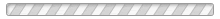Connecting Magento to Google Merchant Center (this includes Google Ads, Google Shopping and Dynamic Remarketing Ads) has never been easier. Using the Product Feed Export Module by XTENTO, exporting your products to Google Merchant Center and setting up a Google Shopping or Dynamic Remarketing Ads feed is a breeze.
Google Product Ads drive traffic and sales to your Magento store by showing online shoppers ads, be it for remarketing or on Google Shopping. Drive qualified traffic from Google to your site through highly targeted ad placements. Listing your products on Google Shopping is easy using the XTENTO Product Feed extension (feeds included at no extra cost) and trusted by hundreds of Magento merchants. Recommended by Google!
Features:
- Works out of the box
- Everything you need to list your products on Google Shopping & Google Ads
- Includes everything Google wants
- The most powerful Magento Google Shopping extension
- Easily upload your products into Google Merchant Center & AdWords
- One feed to rule them all: Merchant Center, Google Shopping, Remarketing Ads
- Use uploaded products for AdWords Dynamic Remarketing Ads
- Set up multiple feeds for multiple stores & currencies
- Includes support for Google Product Ratings
- Monitor & control feeds from the Magento backend
- Easily upload your feed to Google Shopping via SFTP automatically
- Recommended by Google
This integration is provided as a free connector/feed with our
Product Feed Export Module. The export format for this integration is XML (RSS 2.0) and complies with the feed rules of Google Shopping, Google Dynamic Remarketing Ads, Google Shopping Actions, Google Merchant Center. The feed compatibility was last confirmed in February 2026.
The Product Feed Export Module also includes
79 additional free connectors for Google Product Ratings, Google Adwords, Facebook Ads, OpenAI, Amazon Product Ads, Bing Product Ads, eBay, Bizrate, Rakuten, Awin, AdCell, AlleSchuhe, AllYouNeed, Adform, Adtarget.me, Become, Belboon, Beslist, Billiger.de, BOL, Ciao, Commission Junction, Choozen, Criteo, Dawanda, DooYoo, Fruugo, Geizhals, GetPrice, Gimme, Guenstiger.de, Heureka.cz, Hood.de, Idealo, Junglee, Kelkoo, Kieskeurig, LadenZeile, LeGuide, L'Expo Permanente, Miinto, Monetate, MyShopping.com.au, Nextag, Partner-Ads, Pikengo, Polyvore, Preisroboter, PriceGrabber, PriceRunner, PriceSpy, Prisguide, Prisjakt, Pronto, Real.de, Singlefeed, ShareASale, ShopAlike, ShopCost, Shopping24, Schottenland, ShopMania, Shopwahl, Shopprice, Shopzilla, SoLebIch, Skinflint, Stylight, SuperClix, TheFind, TopPreise, TradeTracker, Tradedoubler, TrovaPrezzi, Twenga, Webgains, WLW (Wer Liefert was), Yandex Market and Yatego.
 Magento 1
Magento 1